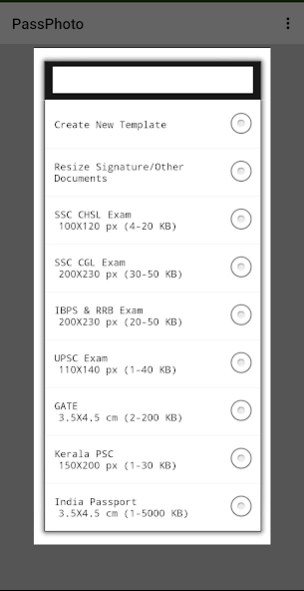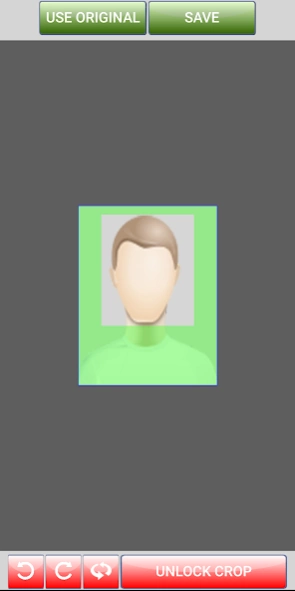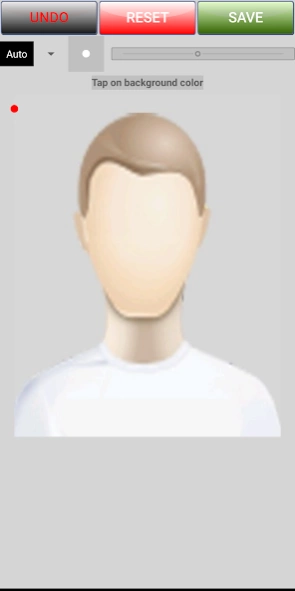PassPhoto 7
Continue to app
Free Version
Publisher Description
PassPhoto - Create Passport Size Photos By Pixel Size & File Size
PassPhoto helps you to make passport size photos in required height, width dimensions and file size.
* Change background colour of passport size photo.
* Re-size images passport photos,signatures,scanned copies of certificates etc.
* Create 6x4 inch print format.
Audience:
PassPhoto can be used by those applying to different recruitment examinations, jobs, entrance examinations etc. that necessitate online submission of passport size photos, signature and similar documents in digital format. You can Create/Re-size such materials into dimensions and file sizes accurately.
i.e FOR CANDIDATES applying to UPSC, IBPS, SSC, RBI, KERALA PSC etc.
Features:
1. Create/re-size photos according to width, height, minimum file size & maximum file size
2. Add name & date. (Kerala PSC)
3. Re-size signatures or other documents according to width, height, minimum file size & maximum file size.
4. Crop, Rotate, Flip.
5. Adjust brightness & contrast.
6. Create 6x4 inch layouts for printing passport size photos.(only for 3.5 x 4.5 cms )
7. Create new template where you can enter width,height,max size & min size.
8. Change Background.
Important:
Make sure that you stand before a light plain background or a wall when taking photo.
Avoid using low resolution cameras to ensure picture quality.
You can add new dimensions by choosing "Create New Template".
** Note: The app developer is not associated or affiliated with IBPS, UPSC, SSC, RBI or any other institutions conducting such exams **
About PassPhoto
PassPhoto is a free app for Android published in the Screen Capture list of apps, part of Graphic Apps.
The company that develops PassPhoto is Mobso Apps. The latest version released by its developer is 7.
To install PassPhoto on your Android device, just click the green Continue To App button above to start the installation process. The app is listed on our website since 2023-08-18 and was downloaded 38 times. We have already checked if the download link is safe, however for your own protection we recommend that you scan the downloaded app with your antivirus. Your antivirus may detect the PassPhoto as malware as malware if the download link to in.mobso.passportphotomaker is broken.
How to install PassPhoto on your Android device:
- Click on the Continue To App button on our website. This will redirect you to Google Play.
- Once the PassPhoto is shown in the Google Play listing of your Android device, you can start its download and installation. Tap on the Install button located below the search bar and to the right of the app icon.
- A pop-up window with the permissions required by PassPhoto will be shown. Click on Accept to continue the process.
- PassPhoto will be downloaded onto your device, displaying a progress. Once the download completes, the installation will start and you'll get a notification after the installation is finished.